How to Repair Corrupted RAR Files?
[TUT] Repairing Corrupted RAR Archives with Recovery Record
What you need:
- WinRAR, if you don’t have it, you can download it here.
- A little bit of common sense.
Here we go.
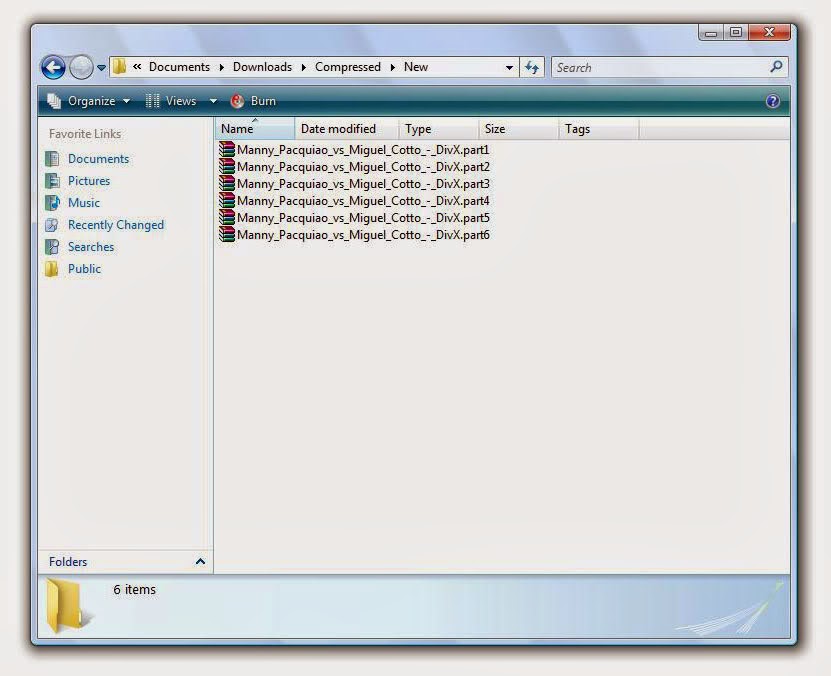
While I was extracting its content, I encountered an error saying that three parts are corrupted.
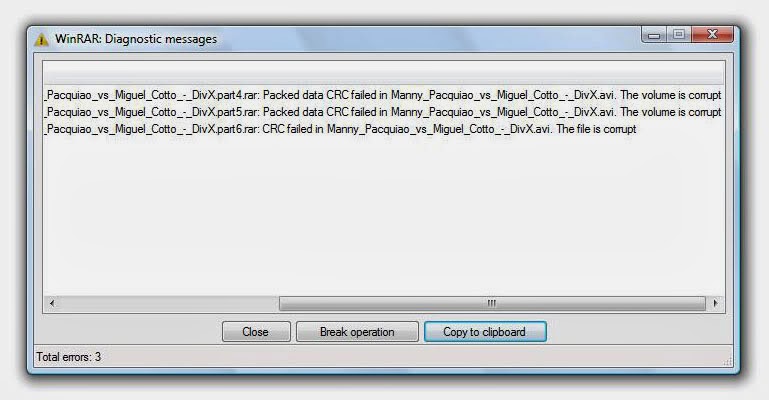
Instead of wasting bandwidth re-downloading the corrupted part(s), check first if the archive has a Recovery Record. To check if it’s present, check the Properties of the archive (Right-click >> Properties).
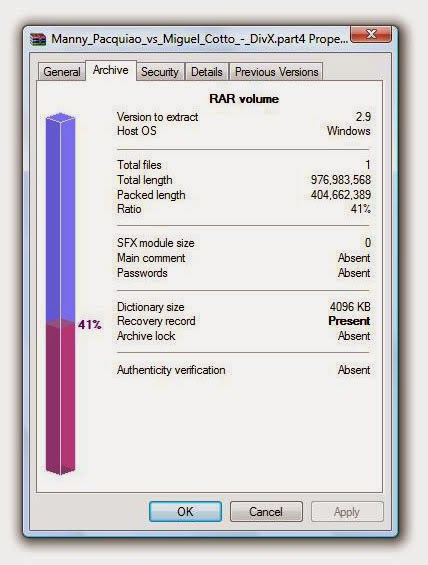
If it’s present, you have a good chance of fixing the archive, otherwise, sad to say, you can’t repair the archive. You can just re-download the corrupted part or tell the uploader to re-upload it.
Next step is to open any part with WinRAR and click the “Up one level” button. Highlight the corrupted part(s) (in my case, there are three), go to Tools and select “Repair Archive” or just simply press “Alt+R”. A box will pop up and select “Treat the corrupt archive as RAR”, and click “OK”.
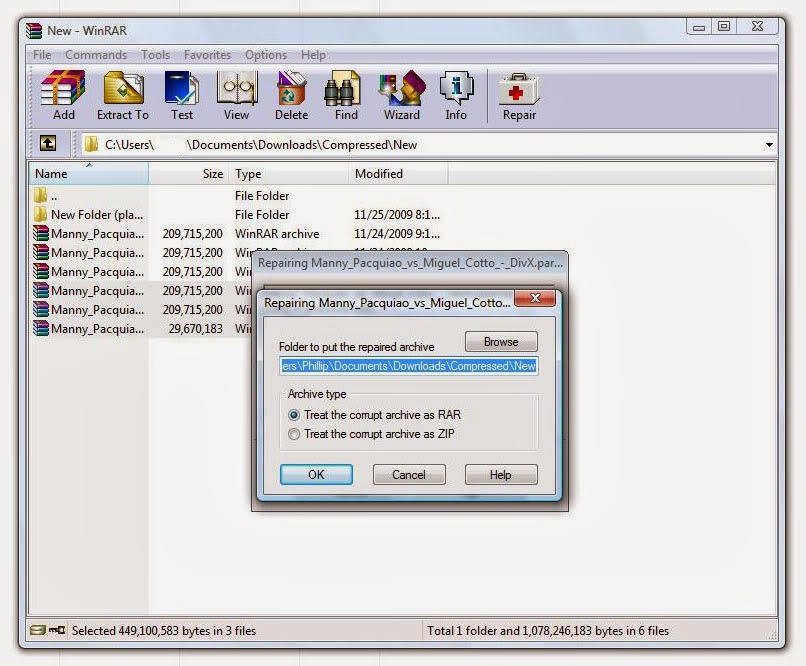
Then the repairing process will begin.
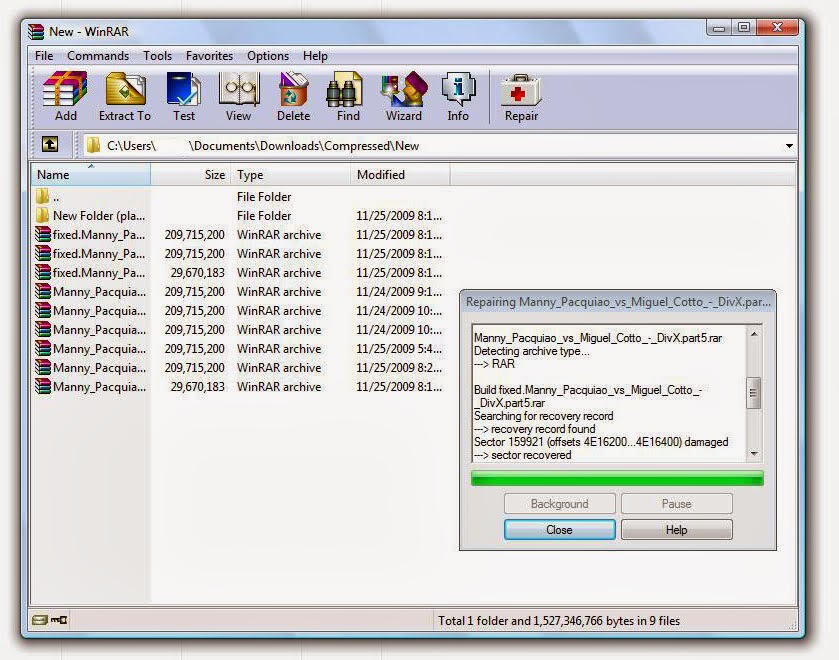
Wait until you see the message “Done”, and then click “Close”.
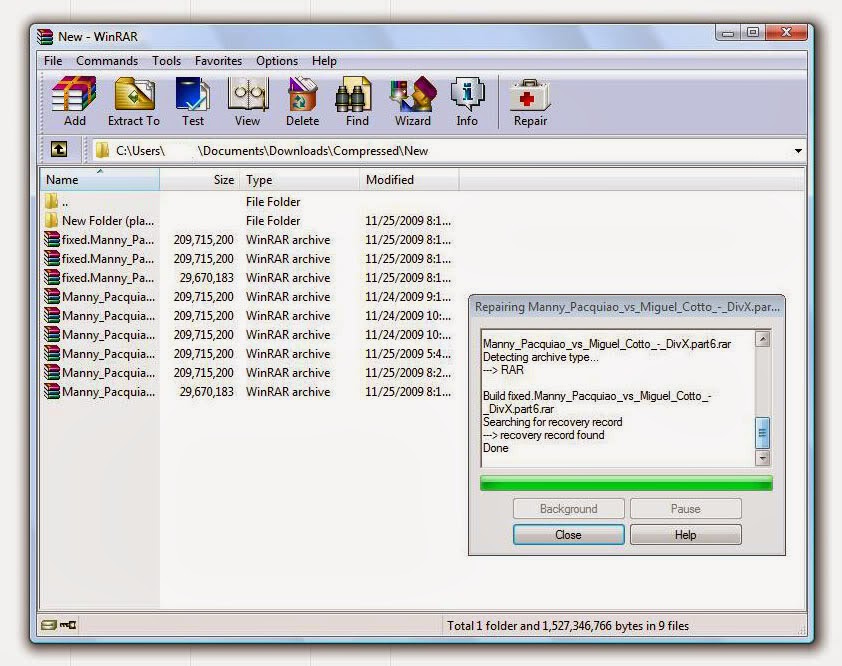
New file(s) (in my case, there are three) will show up with their filename having the prefix “fixed.”.
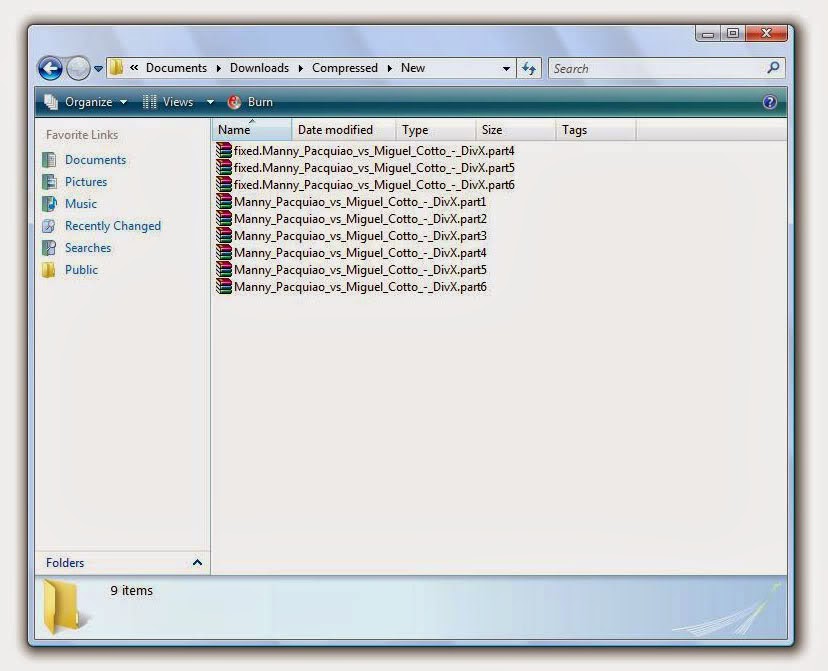
Move the corrupted part(s) in other location (I just created a folder inside that directory), just in case.
After moving the part(s), rename the repaired file(s), just remove the prefix “fixed.”, so that it’ll have the same file name along with the other parts.
After renaming the file(s), you can now extract the content(s) of the archive(s) without errors.
In my case, it’s the Pacquiao-Cotto fight.
Big Credits to Sir ecLipse














0 comments:
Please Comment....
How to Download? Follow this:
http://sharepow.blogspot.com/2014/02/how-to-download-file.html